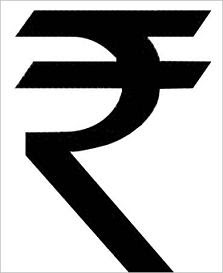
Since Indian Rupee symbol is available now and soon it will be used along the other currency signs, its the need of the time to get the Indian rupee symbol fonts on your computer and you can have it easily from the method mentioned in this post.
Click Here To Download The Indian Rupee Font
Just download the above attached font file and install it on your computer. For those who dont know how to install it, all you have to do is to copy the font and paste it in "Fonts" folder in control panel. Thats all :)
To type the Indian Rupee symbol, just select "Rupee" font from the drop down list of your fonts in your application (MS WORD etc.) and press the key just above your "tab" button. It will display our new rupee symbol. For more details on how to use the Indian Rupee symbol on your computer, check out the video given below.
Enjoy :)
