If you are a Blogger/Blogspot user then there is a chance of finding the Subscribe to: Posts (Atom) link in the bottom of the post. Well, these days nobody uses the Atom feeds but the RSS feeds. So, it is better to remove the Subscribe to: Posts (Atom) link. If you will try to remove it by visiting the Edit HTML option then, you wont find the Subscribe to: Posts (Atom) part anywhere in the blogger template as it is not written within the a href tag. But you can remove the Subscribe to: Posts (Atom) link easily by following the method given below.
HOW TO : Remove Subscribe To Posts(Atom) Link From Blogger Blog
1. First of all, get a backup of your full template. Now, go to the Design and click on Edit HTML
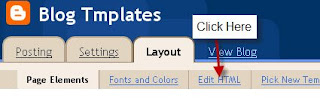
2. Now select the Expand Widget Templates. Now, search for the following code in the template. Use CTRL+F for this purpose.
3. Once you find the code shown above in your blog template, just remove it and save your template.
4. Now, go and check your blog. The Subscribe to: Posts (Atom) link will not be appearing there on your blog posts. Enjoy
If you liked this post or blog then please LIKE the Facebook page or the post below, spread the word about the post by sharing it or subscribe Email updates to get latest posts in your inbox...Thanks
HOW TO : Remove Subscribe To Posts(Atom) Link From Blogger Blog
1. First of all, get a backup of your full template. Now, go to the Design and click on Edit HTML
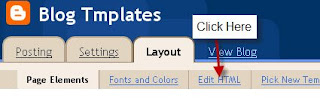
2. Now select the Expand Widget Templates. Now, search for the following code in the template. Use CTRL+F for this purpose.
<b:include name='feedLinks'/>3. Once you find the code shown above in your blog template, just remove it and save your template.
4. Now, go and check your blog. The Subscribe to: Posts (Atom) link will not be appearing there on your blog posts. Enjoy
If you liked this post or blog then please LIKE the Facebook page or the post below, spread the word about the post by sharing it or subscribe Email updates to get latest posts in your inbox...Thanks
