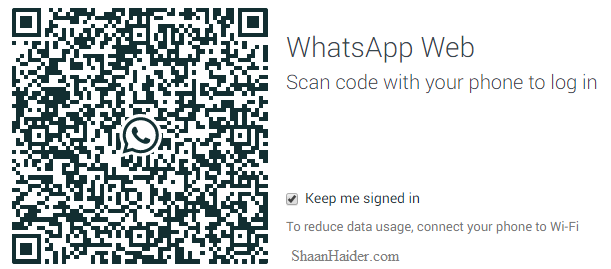Instant Messengers like WhatsApp, Kik, Tango etc are few of the most popular smartphone apps. But one of the biggest drawback with most of these apps are that they are accessible only via from your smartphone and they do not support using them from web browser or desktop application. One of the best thing about Facebook Messenger is that you can use it from the web browser too.
And the new good here is that the web version of WhatsApp is officially available now. Since WhatsApp is the part of Facebook Inc. now, Facebook decided to follow the same feature and strategy on WhatsApp too. WhatsApp is the most popular instant messaging app and due to this Facebook bought it few months back in $4 billion.
WhatsApp Web is available only for the Chrome browser and Android, Windows Phone, BlackBerry 10, BlackBerry 10 and Nokia S60 smartphone now. It works as a browser extension and mirrors all of your conversation, contacts etc to your desktop. So if you do not use the Chrome browser or do not own a flashy iPhone then, you will have to wait for the WhatsApp web version a bit more.
So if you are all excited to use the WhatsApp Web on your browser and desktop then, here is how to use the WhatsApp on web browser and your computer.
1. First of all, go to download the latest version of the WhatsApp for your smartphone from the appstore of your device.
2. Now, go to https://web.whatsapp.com/
3. Open the WhatsApp on your smartphone and scan the QR Code from your smartphone. To scan the QR code, go to the menu of the WhatsApp and select "WhatsApp Web" option. The method for each of the supported smartphone is shown in the below pic
4. Once the QR code scanner is opened on the WhatsApp, point your smartphone to your desktop screen and scan the code appearing on the WhatsApp Web page.
5. After scanning the QR code, the browser will start syncing the conversation, texts etc to the web browser. Once the syning is done, you can start using the WhatsApp on your web browser.
So, how much you are loving this new feature of WhatsApp? Feel free to share your views in the Comments section below about the WhatsApp on web browser.
And the new good here is that the web version of WhatsApp is officially available now. Since WhatsApp is the part of Facebook Inc. now, Facebook decided to follow the same feature and strategy on WhatsApp too. WhatsApp is the most popular instant messaging app and due to this Facebook bought it few months back in $4 billion.
WhatsApp Web is available only for the Chrome browser and Android, Windows Phone, BlackBerry 10, BlackBerry 10 and Nokia S60 smartphone now. It works as a browser extension and mirrors all of your conversation, contacts etc to your desktop. So if you do not use the Chrome browser or do not own a flashy iPhone then, you will have to wait for the WhatsApp web version a bit more.
So if you are all excited to use the WhatsApp Web on your browser and desktop then, here is how to use the WhatsApp on web browser and your computer.
HOW TO : Use WhatsApp on Your Computer and Web Browser
1. First of all, go to download the latest version of the WhatsApp for your smartphone from the appstore of your device.
2. Now, go to https://web.whatsapp.com/
3. Open the WhatsApp on your smartphone and scan the QR Code from your smartphone. To scan the QR code, go to the menu of the WhatsApp and select "WhatsApp Web" option. The method for each of the supported smartphone is shown in the below pic
4. Once the QR code scanner is opened on the WhatsApp, point your smartphone to your desktop screen and scan the code appearing on the WhatsApp Web page.
5. After scanning the QR code, the browser will start syncing the conversation, texts etc to the web browser. Once the syning is done, you can start using the WhatsApp on your web browser.
So, how much you are loving this new feature of WhatsApp? Feel free to share your views in the Comments section below about the WhatsApp on web browser.