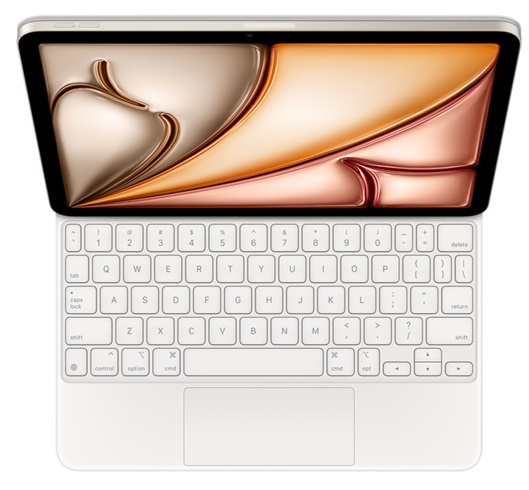Apple today announced the redesigned 11-inch and all-new 13-inch iPad Air, supercharged by the M2 chip. Now available in two sizes for the first time, the 11-inch iPad Air is super-portable, and the 13-inch model provides an even larger display for more room to work, learn, and play. Both deliver phenomenal performance and advanced capabilities, making iPad Air more powerful and versatile than ever before. Featuring a faster CPU, GPU, and Neural Engine in M2, the new iPad Air offers even more performance and is an incredibly powerful device for artificial intelligence. The front-facing Ultra Wide 12MP camera with Center Stage is now located along the landscape edge of iPad Air, which is perfect for video calls.
It also includes faster Wi-Fi, and cellular models include super-fast 5G, so users can stay connected on the go. With a portable design, all-day battery life, a brilliant Liquid Retina display, and support for Apple Pencil Pro, Apple Pencil (USB-C), and Magic Keyboard, iPad Air empowers users to be even more productive and creative. The new iPad Air is available in new blue and purple finishes, along with starlight and space grey. The 11-inch iPad Air still starts at just $799 (CAD), and the 13-inch iPad Air is a fantastic value at just $1,099 (CAD). Customers can order the new iPad Air today, with availability beginning Wednesday, May 15.
The redesigned 11-inch iPad Air is super-portable, perfect for getting work done on the go. For users who want a larger display, the new 13-inch iPad Air offers 30 percent more screen real estate than the 11-inch model. The expansive display gives users more space to capture their ideas in apps like Freeform, or view multiple apps using Split View in iPadOS. Both models include advanced displays with a Liquid Retina design; an anti-reflective screen coating; True Tone technology; high brightness; and support for P3 wide colour, resulting in content that looks remarkably rich and vibrant, and text that is sharp in all kinds of lighting conditions.
Even More Performance with M2
The M2 chip brings another big boost in performance to iPad Air, featuring a faster 8-core CPU and 10-core GPU. M2 is a powerful chip that offers a number of improvements over M1, delivering a huge leap in performance for those upgrading from previous-generation iPad Air models. When combined with faster memory bandwidth, the new iPad Air is nearly 50 percent faster than the previous iPad Air with M1 for a wide range of productivity and creative tasks.1 And compared to iPad Air with A14 Bionic, the new iPad Air delivers up to 3x faster performance. From creating engaging content faster than ever in Affinity Designer, to playing demanding, graphics-intensive games like Zenless Zone Zero, users will feel the speed of M2 in everything they do.
Landscape Front-Facing Camera
In the redesigned iPad Air, the front-facing Ultra Wide 12MP camera is now located along the landscape edge. The camera features Center Stage, which uses machine learning (ML) to automatically keep everyone in the field of view. This new camera location is perfect, since it has become the most common orientation for iPad users, whether they are connecting with friends and family over FaceTime, or joining a video conference while using iPad Air in a keyboard. The 12MP Wide back camera on iPad Air delivers high-resolution photos and detailed 4K video with support for 240-fps slo-mo. Dual microphones are designed to work in unison with the cameras, capturing audio from the camera being used and minimizing distracting background noise. The new iPad Air also has landscape stereo speakers with Spatial Audio. The 13-inch model delivers even better sound quality with double the bass, which is great for enjoying music and videos.
Powerful Device for AI
With M2, the new iPad Air is an amazing device for AI, featuring a more efficient 16-core Neural Engine that is 40 percent faster than M1. Combined with ML accelerators in the CPU and a powerful GPU to boost on-device machine learning, along with Apple silicon’s unified memory architecture, iPad Air delivers exceptional AI performance. Taking advantage of this performance, users can enjoy intelligent iPadOS features such as Visual Look Up, Subject Lift, or Live Text. iPadOS also has advanced frameworks like Core ML that make it easy for developers to tap into the Neural Engine to deliver powerful AI features right on device. With the vast ecosystem of apps that include advanced AI features, users can do things like use the Auto Enhance tool in Photomator, which improves photos with a single click using AI models, or analyze athletic performance like never before with Onform and its motion tracking capabilities. iPad Air also supports cloud-based solutions, enabling users to run advanced productivity and creative apps that tap into the power of AI, like Microsoft Copilot for Microsoft 365.
Faster Connectivity with Wi-Fi 6E and 5G
With faster wireless connectivity on the go, users can do even more on iPad Air. The new iPad Air supports Wi-Fi 6E, which delivers up to 2x increased performance than the previous generation, so users can download files, play games online, and stream movies. Wi-Fi + Cellular models with 5G allow users to access their files, communicate with peers, and back up their data in a snap while on the go. Cellular models of the new iPad Air are activated with eSIM, a more secure alternative to a physical SIM card, allowing users to quickly connect and transfer their existing plans digitally, and store multiple cellular plans on a single device. Customers can easily get connected to wireless data plans on the new iPad Air in over 190 countries and regions around the world without needing to get a physical SIM card from a local carrier.
Versatile Accessories, Including Apple Pencil Pro
Apple Pencil Pro features even more magical capabilities and powerful new interactions that take the Apple Pencil experience even further. A new sensor in the barrel can sense a user’s squeeze, bringing up a tool palette to quickly switch tools, line weights, and colours, all without interrupting the creative process. A custom haptic engine delivers a light tap that provides confirmation when users squeeze, use double-tap, or snap to a Smart Shape for a remarkably intuitive experience. A gyroscope allows users to roll Apple Pencil Pro for precise control of the tool they’re using. Rotating the barrel changes the orientation of shaped pen and brush tools, just like pen and paper. And with Apple Pencil hover, users can visualize the exact orientation of a tool before making a mark.
With these advanced features, Apple Pencil Pro allows users to bring their ideas to life in entirely new ways, and developers can also create their own custom interactions. Apple Pencil Pro brings support for Find My to Apple Pencil for the first time, helping users locate Apple Pencil Pro if misplaced. It pairs, charges, and is stored on the side of iPad Air through a new magnetic interface. iPad Air also supports Apple Pencil (USB-C), ideal for note taking, sketching, annotating, journaling, and more, at a great value.
iPad Air works with the Magic Keyboard, which includes a floating design, built-in trackpad, and backlit keyboard. The new Smart Folio for iPad Air attaches magnetically and now supports multiple viewing angles for greater flexibility. Available in charcoal grey, light violet, denim, and sage, the new Smart Folio complements the finishes of iPad Air.
Power of iPadOS 17
Users can customize the Lock Screen to make it more personal, taking advantage of the 11-inch or new, larger 13-inch display on iPad Air. This includes stunning wallpapers, fun ways to showcase users’ favourite photos, and expressive fonts and colours to personalize the look of the date and time.
Interactive widgets take glanceable information further with the ability to get tasks done right in the moment with just a tap.
Messages offers fun ways for users to express themselves, including a stickers experience with emoji stickers and the ability to create Live Stickers by lifting subjects from photos.
In FaceTime, users can leave an audio or video message when someone doesn’t pick up a call. With Continuity Camera, users can take advantage of the camera and microphone on iPad Air and initiate a video call directly from Apple TV, or start the call on iPad and then hand it off to Apple TV.
Freeform offers new drawing tools; support for hover, tilt, and snap to shape; the ability to add connection lines and new shapes to any object; and Follow Along to guide collaborators around the board.
The Notes app gives users new ways to organize, read, annotate, and collaborate on PDFs. Working with PDFs is also easier with AutoFill, which intelligently identifies and fills fields in forms.
With Stage Manager, users can work with multiple overlapping windows in a single view, resize windows, tap to switch between apps, and more.
In addition to Visual Look Up, Subject Lift, and Live Text, users can take advantage of AI capabilities like Live Captions for real-time audio captions and intelligent accessibility features such as Personal Voice.
iPad Air also comes with exceptional apps built in, including Freeform, Notes, iMovie, GarageBand, Photos, and the iWork suite of productivity apps — Pages, Numbers, and Keynote. Logic Pro for iPad 2 and Final Cut Pro for iPad 2 bring new features that transform iPad Air into an even more flexible creative powerhouse.2 Available Monday, May 13, Logic Pro delivers breakthrough professional experiences for songwriting, beat-making, producing, and mixing with powerful AI-driven features, including Session Players, ChromaGlow, and Stem Splitter. Coming later this spring, Final Cut Pro turns iPad into the ultimate mobile production studio, with Live Multicam to control and record with up to four iPhone or iPad devices with Final Cut Camera;3 external project support;4 and even more new content. And with over a million apps on the App Store, iPad Air users can find apps for anything they want to do, from advanced productivity to creativity.