Gmail is having hell lots of services which makes it unique and better than many other email service providers. One of them is that you can Undo a recently sent email. It is helpful in the case when you clicked the Send button mistakenly or felt right after sending an email that you wanted to add more content in that. Here is the procedure for Undoing a recently sent email in Gmail
To use this feature, log into your Gmail account, click on the Settings link located on the right hand side at the top of the page. After that click on Labs link. There you can find many options as shown in in the image.
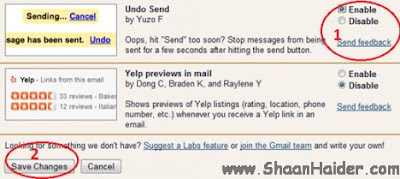
Enable the Undo Send feature and click on the Save Changes. Next time, when you will write an email then this feature will be activated to use. Enjoy/
If you liked this post then feel free to join the Facebook page, spread the word about the post by sharing it or subscribe Email updates to get latest posts in your inbox.... Thanks
