If your blog is a popular one and getting international visitors then you must be considering about a translator application for your blog as not every visitor can have the good knowledge of your language. Here I am sharing a beautiful Google Translator Widget for the Blogger/Blogspot blog. Its easy to install and having lots of nice features.
Features Of Google Translator Widget
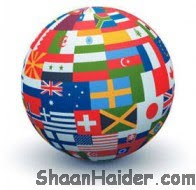
1. The Google Translator Widget auto detect your blog language and then translate it to the other language selected by the visitor.
2. It shows the flags of the various countries.
3. It support 12 languages : English, French, Germany, Spanish, Italian, Dutch, Brazilian, Russian, Japanese, Korean, Arabic And Chinese.
4. It is having the great feature of auto adjustment of the size. So, you can freely add this Google Translator Widget anywhere in your blog.
HOW TO : Add Google Translator Widget For Blogger
1. Login to your Blogger account, go to "Design". Now on the "Page Element" , click on "Add a Gadget" on a spot where you want there 125x125 ad slots to appear and select it as "HTML/JavaScript". Now, paste this code into the HTML box:
2. Click on the Save button and check your blog for this new Google Translator Widget For Blogger.
If you liked this post or blog then please LIKE the Facebook page or the post below, spread the word about the post by sharing it or subscribe Email updates to get latest posts in your inbox....Thanks
Features Of Google Translator Widget
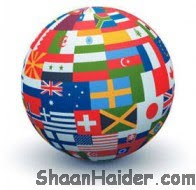
1. The Google Translator Widget auto detect your blog language and then translate it to the other language selected by the visitor.
2. It shows the flags of the various countries.
3. It support 12 languages : English, French, Germany, Spanish, Italian, Dutch, Brazilian, Russian, Japanese, Korean, Arabic And Chinese.
4. It is having the great feature of auto adjustment of the size. So, you can freely add this Google Translator Widget anywhere in your blog.
Also Check : Google Translator Widget For Blogger/Blogspot (Dropdown Type)
HOW TO : Add Google Translator Widget For Blogger
1. Login to your Blogger account, go to "Design". Now on the "Page Element" , click on "Add a Gadget" on a spot where you want there 125x125 ad slots to appear and select it as "HTML/JavaScript". Now, paste this code into the HTML box:
<style>
.google_translate img {
filter:alpha(opacity=100);
-moz-opacity: 1.0;
opacity: 1.0;
border:0;
}
.google_translate:hover img {
filter:alpha(opacity=30);
-moz-opacity: 0.30;
opacity: 0.30;
border:0;
}
.google_translatextra:hover img {
filter:alpha(opacity=0.30);
-moz-opacity: 0.30;
opacity: 0.30;
border:0;
}
</style>
<div>
<a class="google_translate" href="#" target="_blank" rel="nofollow" title="English" onclick="window.open('http://translate.google.com/translate?u='+encodeURIComponent(location.href)+'&langpair=auto%7Cen&hl=en'); return false;"><img alt="English" border="0" align="absbottom" title="English" height="24" src="https://blogger.googleusercontent.com/img/b/R29vZ2xl/AVvXsEjGkUsafH3Ca2kQOKSe5Mdaygztl74mbm-2GA-G8gVUdoq15wv3sJsx-XcpeWg-RqngYHLNvZxHYPJTamvbYBKYXpTIZSLs9bTE5JGrCtHCihxymhLNLQRZ5XHwr6H0LF30KIQb3uSWsfY/s200/United+Kingdom(Great+Britain).png" style="cursor: pointer;margin-right:8px" width="24"/></a>
<a class="google_translate" href="#" target="_blank" rel="nofollow" title="French" onclick="window.open('http://translate.google.com/translate?u='+encodeURIComponent(location.href)+'&langpair=auto%7Cfr&hl=en'); return false;"><img alt="French" border="0" align="absbottom" title="French" height="24" src="https://blogger.googleusercontent.com/img/b/R29vZ2xl/AVvXsEjADd7BmcBYhMJ0M5tUCaGeAjSAFkVUOQKYMdT-bIuuaNbfkDV6Klw52-LMiOtNMO5Uq2Wkqfkf-E_WdGDniJP9-x211BZ4xnIJscDN9ptFmOhPcS1hMxrt9w32PXbtF5dyytq3zaN7K4Y/s200/France.png" style="cursor: pointer;margin-right:8px" width="24"/></a>
<a class="google_translate" href="#" target="_blank" rel="nofollow" title="German" onclick="window.open('http://translate.google.com/translate?u='+encodeURIComponent(location.href)+'&langpair=auto%7Cde&hl=en'); return false;"><img alt="German" border="0" align="absbottom" title="German" height="24" src="https://blogger.googleusercontent.com/img/b/R29vZ2xl/AVvXsEjqKk0FYch8GnryrtFer6FKqNyUfH3tuqsDrFzbktBwZoIaBfCior2Ubmd-n9h7DDOpLjxnSYOJaXf2-MtSkNG1sp-xFRuNXT8yFF3BCxupSdWHEwbOv_T6cm4gm3H9UuTr64RiIldP_Uo/s200/Germany.png" style="cursor: pointer;margin-right:8px" width="24"/></a>
<a class="google_translate" href="#" target="_blank" rel="nofollow" title="Spain" onclick="window.open('http://translate.google.com/translate?u='+encodeURIComponent(location.href)+'&langpair=auto%7Ces&hl=en'); return false;"><img alt="Spain" border="0" align="absbottom" title="Spain" height="24" src="https://blogger.googleusercontent.com/img/b/R29vZ2xl/AVvXsEhUhjljuyUwqxX_fMqSgkeomRrGf7vr81dsetBUgGMZUHUbyffTkiGKB3XGUFUasr9eRjkIGYseKPQG4UaZHu4pObgOyd9DJBJgVJ3ccLxLNizfJjtwbORRb0VDDQ2cvZhWFrPjh-zyqsc/s200/Spain.png" style="cursor: pointer;margin-right:8px" width="24"/></a>
<a class="google_translate" href="#" target="_blank" rel="nofollow" title="Italian" onclick="window.open('http://translate.google.com/translate?u='+encodeURIComponent(location.href)+'&langpair=auto%7Cit&hl=en'); return false;"><img alt="Italian" border="0" align="absbottom" title="Italian" height="24" src="https://blogger.googleusercontent.com/img/b/R29vZ2xl/AVvXsEgrsy_S3N_EGqy0uCKAwOyh6gydJmZeMhZmwhqx9hhFsQxRYQxTg30IpSgKBCrjlKDeTEMNzvLP6YoXHkc-MNHXvo70m4VIs5zTW0vv8joVRlseXF2CSRI-PEDc4i9GF2XVha8m88Klgls/s200/Italy.png" style="cursor: pointer;margin-right:8px" width="24"/></a>
<a class="google_translate" href="#" target="_blank" rel="nofollow" title="Dutch" onclick="window.open('http://translate.google.com/translate?u='+encodeURIComponent(location.href)+'&langpair=auto%7Cnl&hl=en'); return false;"><img alt="Dutch" border="0" align="absbottom" title="Dutch" height="24" src="https://blogger.googleusercontent.com/img/b/R29vZ2xl/AVvXsEjRt4bkIwKR5hD7tkxnfoDsKN8c7nXSQWqB1h8qYSDcPI5OY4YYUW4vgMHdQ2liWXoLXV3Bsqvh3THsjsWO3v3McOoeL5EFX9QSbsV0iG8mayhyV8YY2z6-jRe4Bfnf4bIxIDWRNhCJHxw/s200/Netherlands.png" style="cursor: pointer;margin-right:8px" width="24"/></a>
<a class="google_translate" href="#" target="_blank" rel="nofollow" title="Russian" onclick="window.open('http://translate.google.com/translate?u='+encodeURIComponent(location.href)+'&langpair=auto%7Cru&hl=en'); return false;"><img alt="Russian" border="0" align="absbottom" title="Russian" height="24" src="https://blogger.googleusercontent.com/img/b/R29vZ2xl/AVvXsEiBsbvXzRLRaXUcK-vXLj_Cvcks8GxRNfLR9oymQFl8zD6HP7CrLmSGWveNCLrrR72Ji5wgjG2Av7JTcnJYzFEWL4Dt6fwl5GTikXAEQ6DcOrzen3v5B6AIivlLm513GJ5eKHhwtdGNALo/s200/Russian+Federation.png" style="cursor: pointer;margin-right:8px" width="24"/></a>
<a class="google_translate" href="#" target="_blank" rel="nofollow" title="Portuguese" onclick="window.open('http://translate.google.com/translate?u='+encodeURIComponent(location.href)+'&langpair=auto%7Cpt&hl=en'); return false;"><img alt="Portuguese" border="0" align="absbottom" title="Portuguese" height="24" src="https://blogger.googleusercontent.com/img/b/R29vZ2xl/AVvXsEibkWvquiQPjA04nDfXLioWzPz1xC6HiVOLMq0rSUvue4Ug0iRXbAwNVP33OdOIQR9TQMEn2W8SIm1szm7CmYXyp1XP3X8cetLor-gugcJYNY43LaO0uWZCkBghJ5D_6C2arWsrgF0M_ko/s200/Brazil.png" style="cursor: pointer;margin-right:8px" width="24"/></a>
<a class="google_translate" href="#" target="_blank" rel="nofollow" title="Japanese" onclick="window.open('http://translate.google.com/translate?u='+encodeURIComponent(location.href)+'&langpair=auto%7Cja&hl=en'); return false;"><img alt="Japanese" border="0" align="absbottom" title="Japanese" height="24" src="https://blogger.googleusercontent.com/img/b/R29vZ2xl/AVvXsEg8yJE-AnX3kAo4Y5Jj-H_rfhHGa9JY2BVtqL1Tsh70iXX3Ad9UhZJ5Shr2PmiXDkjXsRxtGFHhX62FYrI4Sr2t9l6Ub36ELSnSXRRMwfLbJNiPUJ_5O9kOU0TcKsPu-l-4-0znndexzMo/s200/Japan.png" style="cursor: pointer;margin-right:8px" width="24"/></a>
<a class="google_translate" href="#" target="_blank" rel="nofollow" title="Korean" onclick="window.open('http://translate.google.com/translate?u='+encodeURIComponent(location.href)+'&langpair=auto%7Cko&hl=en'); return false;"><img alt="Korean" border="0" align="absbottom" title="Korean" height="24" src="https://blogger.googleusercontent.com/img/b/R29vZ2xl/AVvXsEjtBp0P_0KFwvaTAMQ_BK8zPVVajvI6wmh52FyiZa4IrT7ugKLF2lvGUEC_h0HdngwH2t92iZF-3vWbDmdKzHOuzE1gddtLhp7L0CUPiiT8lmZC0BTJoCIz7KXjeFQadbLWZw7LBme8UMo/s200/South+Korea.png" style="cursor: pointer;margin-right:8px" width="24"/></a>
<a class="google_translate" href="#" target="_blank" rel="nofollow" title="Arabic" onclick="window.open('http://translate.google.com/translate?u='+encodeURIComponent(location.href)+'&langpair=auto%7Car&hl=en'); return false;"><img alt="Arabic" border="0" align="absbottom" title="Arabic" height="24" src="https://blogger.googleusercontent.com/img/b/R29vZ2xl/AVvXsEjdetpaSyzLJ0NBZCjXc3rocn23N7aLV7prhyNPcuDw7moJlrRvFvrvO8byxI0YEzDvz5X81gegBQLVDjLpF6Fc7NhixYKH6t5-MpAGWvhP4sMILxwOkn3Q8fWTdqBr_aqRcL_qVbKyCeo/s200/Saudi+Arabia.png" style="cursor: pointer;margin-right:8px" width="24"/></a>
<a class="google_translate" href="#" target="_blank" rel="nofollow" title="Chinese Simplified" onclick="window.open('http://translate.google.com/translate?u='+encodeURIComponent(location.href)+'&langpair=auto%7Czh-CN&hl=en'); return false;"><img alt="Chinese Simplified" border="0" align="absbottom" title="Chinese Simplified" height="24" src="https://blogger.googleusercontent.com/img/b/R29vZ2xl/AVvXsEgI6GcPoq8DpJpQRGZ8MQG5-n-doyNmCJkfGQA0T073rNLoPsIaT7bmf_Prwv8dHaUl45BKadGDLKFTl3OhVvoRtP7l2-NxkL5shxxggQxDt3A7I9ihyphenhyphenCBqZqUKNDtlVu5T2q4BD_MLWKY/s200/China.png" style="cursor: pointer;margin-right:8px" width="24"/></a> </div>
<div 0px 0pxâ?? style="â??font-size:10px;margin:8px" 3px></div>
<br/>
<a href="http://www.shaanhaider.com/"><font size="1px">Widget by www.ShaanHaider.com</font></a>
2. Click on the Save button and check your blog for this new Google Translator Widget For Blogger.
If you liked this post or blog then please LIKE the Facebook page or the post below, spread the word about the post by sharing it or subscribe Email updates to get latest posts in your inbox....Thanks
