Last time, I shared the Google Translator Widget. But few people asked me about the compact version of Google Translator Widget having the dropdown option which saves the space. So here, I am sharing that type of Google Translator Widget.
HOW TO : Add Google Translator Widget For Blogger
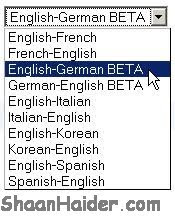
1. Login to your Blogger account, go to "Design". Now on the "Page Element" , click on "Add a Gadget" on a spot where you want there 125x125 ad slots to appear and select it as "HTML/JavaScript". Now, paste this code into the HTML box:
2. Click on the Save button and check your blog for this new Google Translator Widget For Blogger.
If you liked this post or blog then please LIKE the Facebook page or the post below, spread the word about the post by sharing it or subscribe Email updates to get latest posts in your inbox...Thanks
HOW TO : Add Google Translator Widget For Blogger
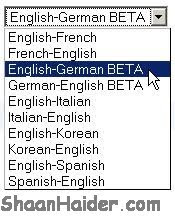
1. Login to your Blogger account, go to "Design". Now on the "Page Element" , click on "Add a Gadget" on a spot where you want there 125x125 ad slots to appear and select it as "HTML/JavaScript". Now, paste this code into the HTML box:
<script src="http://gmodules.com/ig/ifr?url=http://www.google.com/ig/modules/translatemypage.xml&up_source_language=en&synd=open&w=160&h=60&title=Google+Translate+My+Page&lang=en&country=ALL&border=%23ffffff%7C0px%2C1px+solid+%23993333%7C0px%2C1px+solid+%23bb5555%7C0px%2C1px+solid+%23DD7777%7C0px%2C2px+solid+%23EE8888&output=js"></script> <a href="http://www.shaanhaider.com/"><font size="1px">Widget by www.ShaanHaider.com</font></a>
2. Click on the Save button and check your blog for this new Google Translator Widget For Blogger.
If you liked this post or blog then please LIKE the Facebook page or the post below, spread the word about the post by sharing it or subscribe Email updates to get latest posts in your inbox...Thanks
