We all use Gmail and Gtalk to chat with our friends and to send emails. But do you know that you can play games like chess in Gmail or Gtalk? Yes, you can. And I am gonna tell you that how you can do that
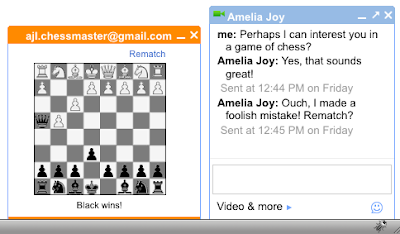
HOW TO : Play Chess In Gmail & Gtalk
1. First of all, go to this URL “ http://talkgadget.google.com/talkgadget/sandbox ” and also ask your friend to open the same link.
2. Now, just start chatting with your friend on the URL you both opened.
3. Now just go to Actions and then Start Application in the chat window where you are talking to your friend.
4. Just put this URL “ http://code.google.com/apis/talk/examples/chess.xml ” there in the chat window and press Enter. The game of chess will start both sides which you can play with your friends.... have fun :)
If you liked this post or blog then please LIKE the Facebook page or the post below, spread the word about the post by sharing it or subscribe Email updates to get latest posts in your inbox...Thanks
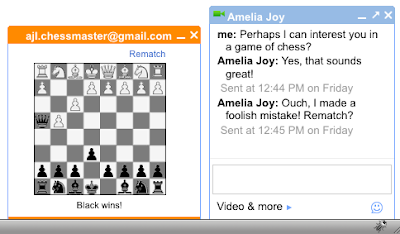
HOW TO : Play Chess In Gmail & Gtalk
1. First of all, go to this URL “ http://talkgadget.google.com/talkgadget/sandbox ” and also ask your friend to open the same link.
2. Now, just start chatting with your friend on the URL you both opened.
3. Now just go to Actions and then Start Application in the chat window where you are talking to your friend.
4. Just put this URL “ http://code.google.com/apis/talk/examples/chess.xml ” there in the chat window and press Enter. The game of chess will start both sides which you can play with your friends.... have fun :)
If you liked this post or blog then please LIKE the Facebook page or the post below, spread the word about the post by sharing it or subscribe Email updates to get latest posts in your inbox...Thanks
