The title of the post may sound weird but yeah, you can use the famous Google Translate service as the Beatbox and create awesome Beatbox stuff. Do you wanna know how to use Google Translate as Beatbox? Then just follow the steps given below.
HOW TO : Use Google Translate As Beatbox
1. Go to the Google Translate page
2. Now select the translate option as from German to German
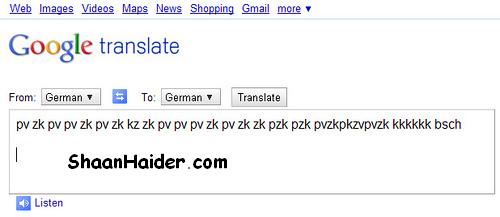
3. Copy and paste the line of characters given below into the translate box as shown in the image above
pv zk pv pv zk pv zk kz zk pv pv pv zk pv zk zk pzk pzk pvzkpkzvpvzk kkkkkk bsch
4. Click on the Listen or Beatbox button
5. Enjoy the Google Translate Beatbox :)
If you liked this post or blog then please LIKE the Facebook page or the post below, spread the word about the post by sharing it or subscribe Email updates to get latest posts in your inbox...Thanks
For more fun with Google Translate, check this : Top 3 Google Translate Fun
HOW TO : Use Google Translate As Beatbox
1. Go to the Google Translate page
2. Now select the translate option as from German to German
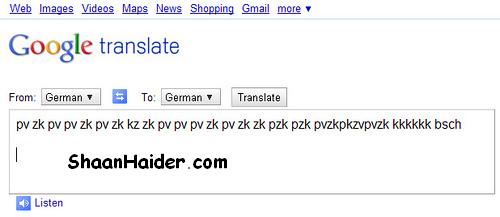
3. Copy and paste the line of characters given below into the translate box as shown in the image above
pv zk pv pv zk pv zk kz zk pv pv pv zk pv zk zk pzk pzk pvzkpkzvpvzk kkkkkk bsch
4. Click on the Listen or Beatbox button
5. Enjoy the Google Translate Beatbox :)
If you liked this post or blog then please LIKE the Facebook page or the post below, spread the word about the post by sharing it or subscribe Email updates to get latest posts in your inbox...Thanks
