Everyday people post various status updates on their Facebook wall which is a common thing. But if you want to do something new and get attention of all of your friends then, here is something cool for you.
What can be funnier than to post a status update on Facebook with all letters upside down? And you can easily do that using a simple tool and the steps given below.
HOW TO : Display Your Facebook Status Upside Down
1. Go to FlipText.
2. Now, just type the desired status message on the first box as shown in the images below .
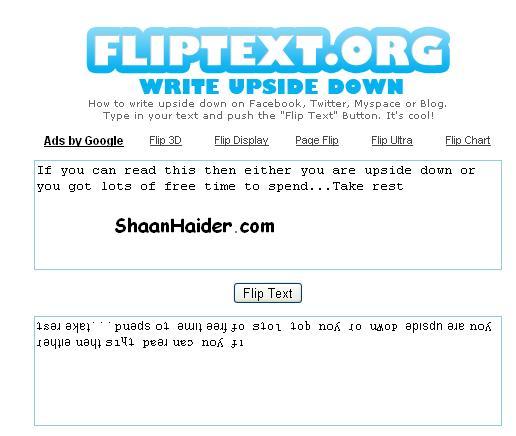

3. Copy the upside down texts from the box given below it.
4. After that, go to your Facebook profile and paste the copied text in status box and publish it.
5. Enjoy :)
What can be funnier than to post a status update on Facebook with all letters upside down? And you can easily do that using a simple tool and the steps given below.
HOW TO : Display Your Facebook Status Upside Down
1. Go to FlipText.
2. Now, just type the desired status message on the first box as shown in the images below .
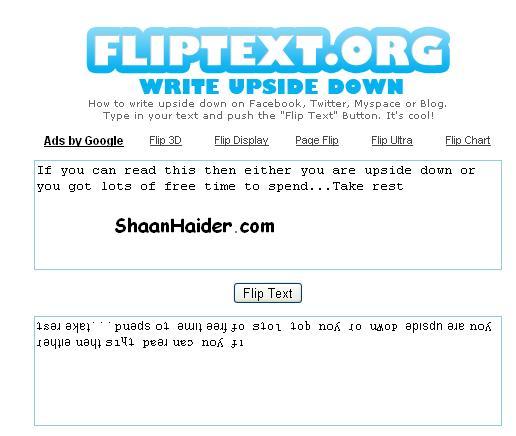

3. Copy the upside down texts from the box given below it.
4. After that, go to your Facebook profile and paste the copied text in status box and publish it.
5. Enjoy :)
