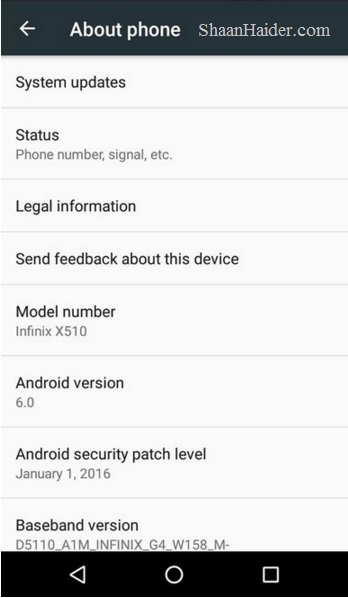Infinix Hot 2 X510 is the first Android One smartphone in the Middle East and Africa region and also the first phone of Infinix in this project. The highlighted thing about the Android One smartphones are that Google will provide the latest OS update to them first of all after the Nexus series of devices.
Infinix Hot 2 X510 was launched with the Android 5.1.1 Lollipop and now the Android 6.0 Marshmallow update is available for the Infinix Hot 2 X510 that brings new features like RAM Manager, better battery optimization ad much more.
In this article I am going to tell you the methods to upgrade your Infinix Hot 2 X510 to Android 6.0 Marshmallow. This article is divided in two parts – for the unrooted Infinix Hot 2 X510 devices and for the rooted devices. You can follow the steps below depending what kind of Infinix Hot 2 X510 you are using currently.
Note : Keep the battery fully charged before starting this process. Do it at your own risk and if anything goes wrong, I will not be responsible for that.
1. Go to the "Settings".
2. Scroll down and tap on the "About Phone" option.
3. Now, tap on the "System Updates" to open it.
4. Download the Android 6.0 Marshmallow update package and install it on your device.
If you are having a rooted Infinix Hot 2 X510 then you will have to unroot it and if you have flashed it with another ROM then you need to return back to the original ROM. You can do that by visiting and searching for the stock ROM in official Infinix forum bbs.infinixmobility.com
Once your Infinix Hot 2 X510 is unrooted and running at stock ROM, follow the below steps.
1. Download the Android 6.0 Marshmallow update package for Infinix Hot 2 X510 from the below link.
Download the Android 6.0 Marshmallow Update Package for Infinix Hot 2 X510
2. Rename the file downloaded to update.zip
3. Switch off your Infinix Hot 2 X510 and boot the device in stock recovery mode by pressing and holding Volume Up + Power buttons simultaneously
4. Now, use Volume Up/Down button to go to the option “Apply update from SD card” and use the Power button to select it.
5. Browse the update.zip file where it is located using the volume keys and select it using the Power button.
6. After that your device will boot again and the update package will start installing to it.
Once the process is finished, you will have the Android 6.0 Marshmallow on your Infinix Hot 2 X510 smartphone. You can go to the About Phone section of your phone and check the Android Version for confirmation.
Infinix Hot 2 X510 was launched with the Android 5.1.1 Lollipop and now the Android 6.0 Marshmallow update is available for the Infinix Hot 2 X510 that brings new features like RAM Manager, better battery optimization ad much more.
In this article I am going to tell you the methods to upgrade your Infinix Hot 2 X510 to Android 6.0 Marshmallow. This article is divided in two parts – for the unrooted Infinix Hot 2 X510 devices and for the rooted devices. You can follow the steps below depending what kind of Infinix Hot 2 X510 you are using currently.
Note : Keep the battery fully charged before starting this process. Do it at your own risk and if anything goes wrong, I will not be responsible for that.
HOW TO : Install Android 6.0 Marshmallow on Infinix Hot 2 X510
HOW TO : Install Android 6.0 Marshmallow on Infinix Hot 2 X510 on Unrooted Device
1. Go to the "Settings".
2. Scroll down and tap on the "About Phone" option.
3. Now, tap on the "System Updates" to open it.
4. Download the Android 6.0 Marshmallow update package and install it on your device.
HOW TO : Install Android 6.0 Marshmallow on Infinix Hot 2 X510 on Rooted Device
If you are having a rooted Infinix Hot 2 X510 then you will have to unroot it and if you have flashed it with another ROM then you need to return back to the original ROM. You can do that by visiting and searching for the stock ROM in official Infinix forum bbs.infinixmobility.com
Once your Infinix Hot 2 X510 is unrooted and running at stock ROM, follow the below steps.
1. Download the Android 6.0 Marshmallow update package for Infinix Hot 2 X510 from the below link.
Download the Android 6.0 Marshmallow Update Package for Infinix Hot 2 X510
2. Rename the file downloaded to update.zip
3. Switch off your Infinix Hot 2 X510 and boot the device in stock recovery mode by pressing and holding Volume Up + Power buttons simultaneously
4. Now, use Volume Up/Down button to go to the option “Apply update from SD card” and use the Power button to select it.
5. Browse the update.zip file where it is located using the volume keys and select it using the Power button.
6. After that your device will boot again and the update package will start installing to it.
Once the process is finished, you will have the Android 6.0 Marshmallow on your Infinix Hot 2 X510 smartphone. You can go to the About Phone section of your phone and check the Android Version for confirmation.