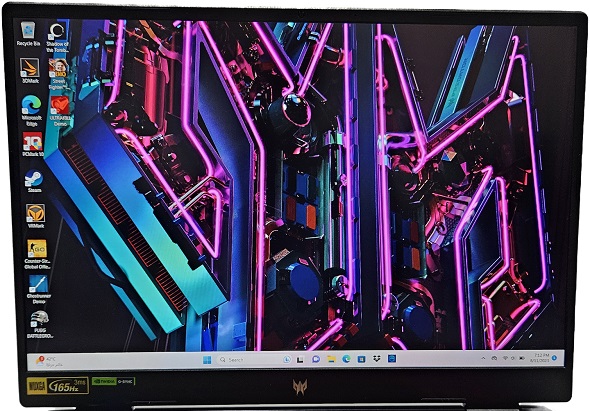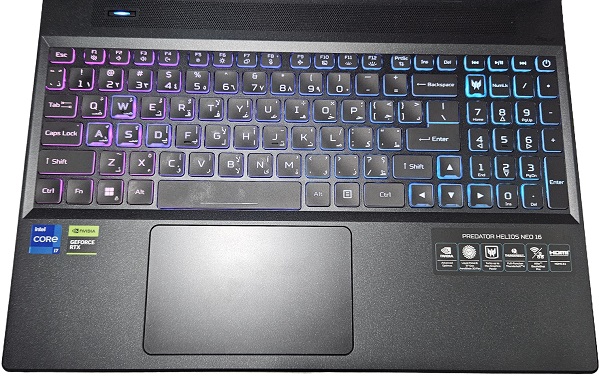Acer Predator Helios Neo 16 is the latest offering from Acer targetting budget-friendly gamers bringing high-end specs at a comparatively cheaper price tag. It is the fresh addition to Acer's lineup that sets its sights on a balanced price point for the gaming community
We have been trying our hands on the device for the last few days and in this article, we are going to share a detailed review of Acer Predator Helios Neo 16 with all readers of Geeky Stuffs.
This review is divided into multiple sections covering the pros and cons of each of them.
Acer Predator Helios Neo 16 : Hands-on Review
Design and Build Quality
The overall design appears rather conservative, lacking distinctiveness in terms of a gaming laptop. The design showcases a touch of flair in the form of the WASD, arrow keys, and Predator Sense keys. These keys feature translucent blue keycaps with black tops, a departure from the typical clear tops with black. But the good part of this design profile is that you can easily bring it to your workplace without attracting too much attention.
When light plays upon the black plastic chassis, it exudes a subtle shimmering effect at specific angles. This effect contributes a degree of visual intrigue to the laptop's appearance, tastefully enhancing it. The blue highlights on the back of the laptop with exhaust vents inspired from sports car look cool and that's the only part that gives the impression of a gaming laptop.
The 16-inch display is encased by notably wide bezels on all sides. The upper bezel is approximately twice the width of the side bezels, while the lower bezel commands a substantial presence. Acer's attempt to mitigate this expanse by incorporating a chromed Predator logo doesn't provide significant visual relief.
On the right side of the laptop chassis, you'll find a pair of USB 3.2 Gen 2 Type-A ports along with a Kensington lock. On the left side, Acer has included a USB 3.1 Gen 2 Type-A port, an Ethernet port, a MicroSD card reader slot, and a 3.5mm headphone jack. Shifting to the rear panel, you'll discover an HDMI 2.1 port, two Thunderbolt 4 (Type-C) ports and a power port for the 330-watt power adapter.
In terms of dimensions, the Predator Helios Neo 16 measures 14.18 x 11.02 x 1.05 inches and carries a weight of 5.73 pounds. So it is a bit heavy and considering the massive power adaptor, it will not be an easy task to bring this laptop everywhere with you.
Hardware Specs and Performance
The Predator Helios Neo 16 is furnished with an Intel Core i7-13700HX CPU, accompanied by an Nvidia GeForce RTX 4060 GPU and 16GB of DDR5-4800 memory in a 2 x 8GB configuration. The Core i7-13700HX boasts a configuration of eight high-performance cores and eight efficiency cores, capable of reaching a maximum turbo boost frequency of 5 GHz. My review unit came with a 512GB PCIe 4.0 SSD.
For its processing prowess, the Predator Helios Neo 16 employs the Core i7-13700HX processor (rated at 55W) and is partnered with the potent GeForce RTX 4060 GPU (with a power rating of 140W). Acer integrates a pair of fifth-generation AeroBlade 3D fans within the system's design, complemented by the use of Liquid Metal thermal grease for the CPU, enhancing thermal efficiency.
Gaining access to the inner components of the Predator Helios Neo 16 involves a straightforward process of extracting 11 Philips head screws. Subsequently, the entire bottom panel can be easily detached using well-positioned fingernails.
Once the bottom panel is removed, you gain entry to various internal components. These include the battery, two SO-DIMM slots, both occupied by 8GB DDR5-4800 modules in our reviewed unit, as well as two M.2 slots. Among these, one of the M.2 slots accommodates the 1TB PCIe 4.0 SSD, while the other remains unoccupied, offering potential for future expansion. Additionally, there exists a dedicated slot for the M.2 Wi-Fi/Bluetooth combo card.
We performed various benchmark tests as well as real-life gameplays and in all of them the performance of Predator Helios Neo 16 was pretty impressive and equal to other devices with similar hardware. And sometimes it performed even better. Not only for gaming, but for business and creative purposes like editing etc. as well, the performance of Predator Helios Neo 16 was rock solid.
Under the crucible of our testing, during a demanding stress test, the Predator Helios Neo 16 exhibited temperature readings of 25.8 degrees Celsius (78.5 degrees Fahrenheit) on the touchpad and 35.3 degrees Celsius (95.5 degrees Fahrenheit) between the G and H keys. Notably, the underside of the laptop, which experienced the highest temperatures, registered 41.4 degrees Celsius (106.5 degrees Fahrenheit) in the vicinity of the center. So the new AeroBlade 3D fans perform well and contribute in the overall gaming experience of the device for sure.
Display
The Acer Predator Helios Neo 16 is equipped with a 16-inch IPS panel that boasts a QHD+ (2560 x 1600) resolution and an impressive 165Hz refresh rate. Driving this panel's performance is the Nvidia GeForce RTX 4060 GPU.
The IPS panel integrated into the Predator Helios Neo 16 is a display of remarkable capability. Thanks to its anti-glare coating, reflections are effectively subdued in nearly all scenarios, except when facing direct sunlight.
Remarkably, the panel of the Predator Helios Neo 16 is exceptionally luminous, achieving a brightness of 499 nits according to our light measurement, almost exactly aligned with the factory's claim of 500 nits. In terms of color performance, Predator Helios Neo 16 achieved 81.6 percent and 115 percent coverage of DCI-P3 and sRGB color spaces, respectively.
So does not matter if you are going to play games, watch movies, or do image and video editing on the Acer Predator Helios Neo 16, the display of the device is suitable for every occasion and will provide a nice visual experience.
Keyboard and Touchpad
Considering its price point, the Predator Helios Neo 16 doesn't flaunt a mechanical keyboard. Nonetheless, the keyboard boasts well-spaced keys with nice travel that provide a comfortable typing experience. Remarkably, Acer managed to incorporate a numeric keypad into the layout, catering to those who appreciate the added functionality.
Acer bundles its PredatorSense application for the purpose of configuring RGB lighting on the Predator Helios Neo 16. While the laptop doesn't adopt per-key lighting, it instead employs a segmented arrangement divided into four zones. Users are free to choose from a wide spectrum of hues for each of these zones, complemented by a selection of eight distinct lighting effects to get the gaming effect on their device.
The touchpad, boasting a reasonably sized 4.9 x 3.1-inch dimension, adds to the overall usability. The smooth glide of my finger over the plastic surface was notable, and the touchpad delivered a satisfying click response when pressed.
The only drawback is that the touchpad is slightly off-center in position and it takes a bit of time to get used to of it.
Speakers and Audio Quality
The Predator Helios Neo 16 utilizes stereo speakers enhanced with DTS:X Ultra Audio and Acer TrueHarmony technology. Acer emphasizes that TrueHarmony, encompassing foam-coated paper cones within the speaker, aims to heighten clarity and minimize distortion, ultimately delivering a more immersive auditory experience.
In real-world usage, the speaker performance can be described as satisfactory at best. Tweaking settings within the Realtek Audio Console and the DTS:X Ultra applications yielded minimal improvements to the sound quality.
During gameplay and also sometimes while watching movies, the speakers delivered a better performance, effectively rendering explosions and firefights with clarity and prominence. But can't say the same for music listening.
Battery Life
During our battery evaluation, which entails web browsing, video streaming, and OpenGL graphics testing, the Predator Helios Neo 16 managed to endure just shy of three hours, specifically clocking in at 2 hours and 59 minutes. Once you start playing games, the battery drains even faster and you will have to plug in the power adapter pretty much instantaneously.
Notably, the Predator Helios Neo 16 incorporates a relatively substantial 90 WHr battery and comes with NVIDIA Advanced Optimus. So I was expecting a bit better battery life from it.
Software
The Predator Helios Neo 16 arrives preloaded with a slew of factory-installed applications. Among these are Acer Purified Voice Control, Acer Product Registration, Acer Care Center encompassing system vitals and recovery management tools, Acer Planet 9 serving as a social gaming platform, DTS Surround Unbound, DTS:X Ultra, a 30-day Express VPN trial, Dropbox offering 100GB for Acer customers upon sign-up, the Killer Intelligence Center, and the Realtek Audio Console.
Furthermore, alongside these preinstalled apps, the familiar Windows 11 bloatware is also present, introducing shortcuts for Spotify, TikTok, ESPN, and Instagram.
However, amidst this array of applications, the one I found myself engaging with the most was Acer Predator Sense. This utility boasts its dedicated keyboard key for convenient access and facilitates the establishment of power profiles, adjustment of system fan speeds, and management of RGB lighting for the keyboard, among other functionalities. It additionally empowers users to monitor critical system metrics such as fan speed, CPU/GPU temperature, Wi-Fi statistics, and RAM speed/utilization.
Conclusion
The Acer Predator Helios Neo 16 boasts commendable build quality, an abundance of ports, an impressive screen, and commendable gaming performance considering its price point. However, it falls short in terms of sustaining battery life.
While the Predator Helios Neo 16 showcases certain strengths, such as its vibrant display and visually appealing chassis, overall powerful performance, it also shows the underwhelming battery life. But considering the fact that this laptop is designed to replace your desktop and you will probably be always using it home, battery performance will not be an important factor.