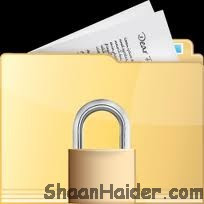
Hiding or locking a folder on the computer for security and privacy is a common activity. But these are not sufficient as a hidden folder can easily be found and locking a folder still makes it visible to others but inaccessible. So, still people can try to access it by cracking the password. So, we need to use a stronger method to really hide a folder from others on the computer. Here I am sharing a trick which you can use on your Windows computer to make a folder accessible just by you and nobody will ever come to know that there is a folder exist on the computer like that.
HOW TO : Lock Folder Without Any Software
1. Go to Start and then click on the Run.
2. Type attrib +s +h C:\abc and press Enter. Here C is the drive where folder is existing and abc is the name of the folder. So, just change the drive and folder name with your folder and drive for which you are doing this activity.
3. This command will make your folder invisible to all. It can not be seen even in hidden files and folders. So, nobody will ever know that there is a folder with that name on the computer.
4. If you want to make the invisible folder visible again then just repeat the same process and type the attribute attrib -s -h C:\abc, instead of previous one.
It worked fine on Windows XP and people told me that it works well on Windows 7 as well.
