The Blogger Navbar appears by default at the top of every Blogger-powered blog. Navbar is having few options for Blogger blogs but sometimes people want to remove it for various reasons. Blogger/Blogspot does not provide any option to remove the Navbar but you can do this with a minor trick given below.
HOW TO : Remove Blogger Navbar From Blogs
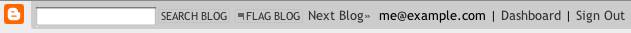
1. Go to your Blogger account and click on the Design and then Edit HTML button.
2. Find the code given below in your blog template code. Use Ctrl+f for this purpose.
3. After finding the code shown above, just paste the code given below right below the code mention above.
4. Now, Save the template and open your blog. The Blogger Navbar will not appear anymore on the top of your Blogger/Blogspot blog.
If you liked this post or blog then please LIKE the Facebook page or the post below, spread the word about the post by sharing it or subscribe Email updates to get latest posts in your inbox...Thanks
HOW TO : Remove Blogger Navbar From Blogs
1. Go to your Blogger account and click on the Design and then Edit HTML button.
2. Find the code given below in your blog template code. Use Ctrl+f for this purpose.
<b:skin><