As Google+ is getting popularity and lots of tips are coming out, people are using it in the proper manner now. Since Google+ Circles were a new thing for many users, there are chances of making mistakes in arranging them in the proper manner. If you are having some non-relevant people in a Circle then you may like to make a clone of that Circle and then remove the non-relevant to get 2 different Circles with relevant members. There is no direct method available to clone a Google+ Circle but you can do that by following the simple steps given below.
HOW TO : Clone A Google+ Circle
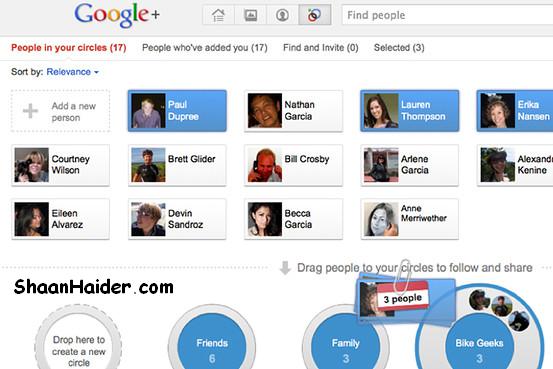
1. Go to the Circles on your Google+ profile.
2. Select any of the Circles which you want to be cloned.
3. Now, click on the View Circles In Tab option.
4. Select the people you want to add in the new clone Circle. You can also select all of the Circle members by clicking on the More Actions link.
5. Now, just drag and drop the selected people to create a new Circle. Name it as you want and you just cloned a Google+ Circle.
Using this trick, you can clone of the existing Google+ Circle and can divide it in multiple Circles.
HOW TO : Clone A Google+ Circle
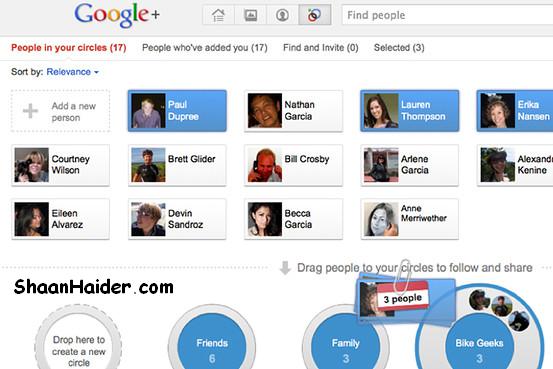
1. Go to the Circles on your Google+ profile.
2. Select any of the Circles which you want to be cloned.
3. Now, click on the View Circles In Tab option.
4. Select the people you want to add in the new clone Circle. You can also select all of the Circle members by clicking on the More Actions link.
5. Now, just drag and drop the selected people to create a new Circle. Name it as you want and you just cloned a Google+ Circle.
Using this trick, you can clone of the existing Google+ Circle and can divide it in multiple Circles.
