PDF is one of the most popular file format worldwide but it is also one of the toughest managing file format. As we all know creating a PDF file is much easier than editing a PDF file. Converting a PDF file to any other format is also a difficult task. To perform all of these tasks, we need some special PDF software. There are lots of PDF software available in the market now which are not bad for casual use. But if you want to work on PDF files at a professional level then, you need something better.
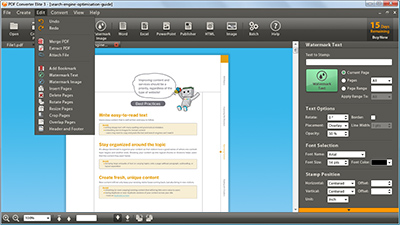
PDF CONVERTER Elite is a business level PDF software which let you perform every possible task you want on a PDF file. You can create, edit or change the file format of a PDF file with the help of the PDF CONVERTER Elite. You can also perform various other tasks like setting passwords, encrypting the PDF file etc. The detailed information about the features of PDF CONVERTER Elite is given below.
Create PDF
You can create PDF file from 300+ Microsoft Windows applications or file types. PDF Converter Elite creates the files which are 100% compatible with Adobe and other popular PDF reader applications.You can create a PDF file directly from any popular file formats like PowerPoint, Word, Excel etc. with the help of the PDF CONVERTER Elite. There are three different methods to create PDF files using the PDF CONVERTER Elite - from the PDF CONVERTER Elite interface, Print menu and MS Office.

The activity bar of the PDF CONVERTER Elite is shown in the image above. As you can see in it, you can also add a watermark text or image watermark using the PDF CONVERTER Elite.
Edit PDF
When it comes to editing a PDF file, PDF CONVERTER Elite is having lots options available. The PDF editing options are shown below in the image.
Using the PDF CONVERTER Elite, you can edit and customize the header and footer of a PDF file. You can insert new pages or can delete the old ones. You can also add bookmarks in the PDF file. You can rotate, resize or crop the pages according to your choice to make the file better visually.
You can also merge various PDF files into one single file. You can attach a file into the PDF and can also extract a PDF file using the PDF CONVERTER Elite.
Convert PDF
If you want to convert your PDF file to any other file format then, there are lots of options available for you in PDF CONVERTER Elite. Using it, you can convert a PDF fie into PowerPoint, Excel Spreadsheets, Word, Word Forms, Publisher and HTML type.You can also convert the image PDF with the help of the PDF CONVERTER Elite and can extract the text out of the images using the OCR technology. It also supports the conversion of the TIFF files to PDF.
Securing PDF
You can easily secure your PDF files by putting a password on it. You can also set permission to perform various tasks individually like printing, editing or viewing your PDF file.PDF CONVERTER Elite works on all versions of Windows 98 and above. You can buy or download the 15 days free demo copy of it from the official PDF CONVERTER Elite website by visiting the link given below.
Download the PDF CONVERTER Elite
.
