These days we do lots of task of our usual life on the internet. Most of these activities are account specific and requires a username and password. So keeping our account and passwords safe is really important, specially our Google accounts as one Google account can be used for accessing various Google services.
If you are using your single Google account for various Google services like Gmail, YouTube, Blogger, Google Plus, Picasa etc. then, you will not be able to access your profiles on any of these websites if you lose your Google account. So, it is better to take care of your Google account.
Google now provides the 2-Step Verification feature in the Google account to prevent any unauthorized access to your account. In the 2-Step Verification process, you assign a computer of your choice as the trusted one. Whenever you or somebody tries to access your account from some other computer then, you receive an access code on your mobile phone to login to your Google account.
So, a person will need to have your password and mobile phone both to access your Google account which is really a tough task. Just follow the steps given below to activate 2-Step Verification on your Google account.
HOW TO : Enable 2-Step Verification in Google Account
1. Login to your Google account.
2. Go to the Account Settings.

3. On the Security section, you will find the 2-Step Verification. Click on the Edit option.
4. It will ask for your password again. Enter the password and login.
5. On the next page, click on the Start Setup.
6. Now, it will ask you to confirm your mobile number. You can receive the confirmation code either as the text message or voice call, according to your choice.
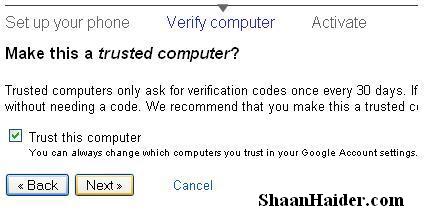
7. After verifying the phone number, it will ask for the permission to make this computer as Trusted. You can always change the Trusted Computers later from your account.
8. At final step, it will ask you the permission to activate the 2-step verification. Just click on the Turn On 2-Step Verification button and this feature will be activated on your Google account.

Now, your Google account is secured and needs the verification code whenever your account is being accessed from an untrusted computer. Enjoy
