It may come as a little surprise that you can use online videos as your alarm clock with an online alarm clock. However, this is a matter of reality and many people are becoming increasingly used to the use of the alerts to plan their daily schedules. The guidelines given below are all you need to know about how you can make these handy applications work for you.
Similar to an Online Alarm Clock
Basically, these alarms are not much different from other web based versions. The websites which deliver the service only make it much easier for you by allowing you to use your favorite video as the alert. Setting up an account on the websites giving the offers is the basic requirement. Of course, you will require an account on the video sharing website supported by the site.
Few of the popular online video alarm clock sites are mentioned below.
Popular Online Video Alarm Clock Websites
onlineclock.net
onlinevideoclock.com
alarmtube.highimpactnoise.com
zachleat.com/Projects/alarmd/
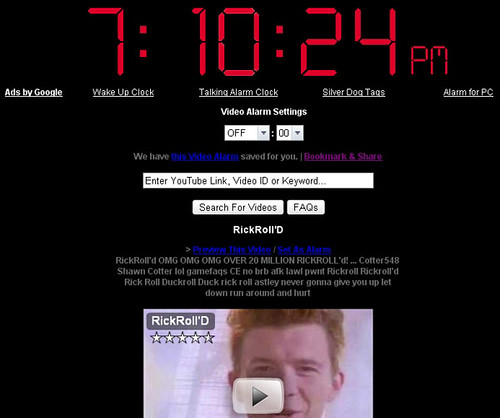
Requirements for Using Online Videos as Alarm Clock
There are no special requirements to have the account operational. The alarm websites operate on all major browsers except you need to have cookies enabled. In addition, you need to ensure that your browser supports Javascript coding.
Some video versions on popular video sharing websites like YouTube and DailyMotion have the embedding property disabled. All this means is that the publishers of the content are against the video being displayed on other websites. Such videos unfortunately cannot be used for the purpose of setting up an online video alarm.
Most Use YouTube Videos
Many of the websites that offer the services are restricted to supporting videos on YouTube, the most popular video sharing website in the world. If you have your favorite videos hosted on another sharing platform, you may have to go to more trouble before you find a site that supports the content. These websites are continually upgrading their capacity so it pays to keep on checking whether the content restrictions applicable from time to time have been changed.
By default, most of the accounts available on these websites restrict each user to a single alarm clock at a time. However, it is possible to create a set of favorites and bookmarking them on your browser. You can then switch from one to the other without having to go and set up the account all over again. The sites are optimized to allow for this level of functionality and all you need is to drag the link to the alarm over to the bookmarks toolbar of your browser and an easily accessible link is made available.
If you have been using web browsers for a number of years, you will notice that there has been a great revolution in the way they work over the last few years. Not only are there many more web browsers that give better experience online but it is possible to customize them to work exactly as you prefer. These alarm apps are now available from the web store of your favorite web browser. Click the link provided under the customization settings of the browser and you will be able to find an app that is suited to the purposes you have in mind.
If you are an ardent web enthusiast, there is every likelihood that you have a set of favorite videos that you access constantly on the Internet. While these invariably provide entertainment, the fact that they can be used for a variety of useful purposes is an attraction that you cannot afford to dismiss. Check out a number of offers on how you can effectively use online videos as your alarm with an online alarm clock.
OnlineClock.net are the creators of what is likely the world's original online alarm clock website. They offer a free, easy-to-use Video Alarm Clock. If you're interested in waking up via your favorite online videos, you really should give the OnlineClock.net a try.
