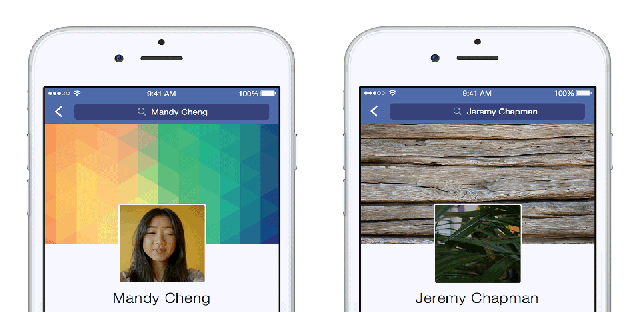Facebook announced long time back they are going to include a new feature of using video as your Facebook profile image. It received positive and negative both feedback from people.
And now finally, video profile pic are live on Facebook. This feature is currently available for Facebook smartphone app only. So you will have to upload Facebook profile video from your smartphone only, not from the web browser.
Basically, Facebook does not put video but a GIF image on Facebook your profile pic. So it converts the videos into a GIF image then upload it on your Facebook account as profile pic. If you would like to upload a video on your Facebook profile pic then, follow the steps given below.
Also Check :
HOW TO : Post and View 360-Degree Photos on Facebook
HOW TO : Sync Facebook Birthdays with Google Calendar to Get Birthday Reminders
1. Launch the Facebook app on your smartphone.
2. Go to your Profile.
3. Tap on the "Edit" icon at the bottom right of your profile picture.
4. Tap on "Take a New Profile Video" option to record a new video from your smartphone's camera to put as your Facebook profile video. Or tap on the "Select Profile Video" to select an existing video as shown in the below image.
5. Once the video is recorded or selected, tap on the "Next" button.
6. Select the thumbnail from the video to appear as a static image where needed using the slider provided. Once thumbnail is selected, tap on "Use" button.
7. Now, your Facebook profile video is uploaded and you should be able to see it on your profile.
Currently Facebook profile video is not available to all Facebook accounts. It is slowly rolling out and you will get it sooner or later too.
If you are already having the Facebook profile video upload option available, are you using it or going to use it? How much you are liking the Facebook profile videos? Feel free to share your feedback in the Comments section below.
And now finally, video profile pic are live on Facebook. This feature is currently available for Facebook smartphone app only. So you will have to upload Facebook profile video from your smartphone only, not from the web browser.
Basically, Facebook does not put video but a GIF image on Facebook your profile pic. So it converts the videos into a GIF image then upload it on your Facebook account as profile pic. If you would like to upload a video on your Facebook profile pic then, follow the steps given below.
Also Check :
HOW TO : Post and View 360-Degree Photos on Facebook
HOW TO : Sync Facebook Birthdays with Google Calendar to Get Birthday Reminders
HOW TO : Upload and Change Facebook Profile Video
1. Launch the Facebook app on your smartphone.
2. Go to your Profile.
3. Tap on the "Edit" icon at the bottom right of your profile picture.
4. Tap on "Take a New Profile Video" option to record a new video from your smartphone's camera to put as your Facebook profile video. Or tap on the "Select Profile Video" to select an existing video as shown in the below image.
5. Once the video is recorded or selected, tap on the "Next" button.
6. Select the thumbnail from the video to appear as a static image where needed using the slider provided. Once thumbnail is selected, tap on "Use" button.
7. Now, your Facebook profile video is uploaded and you should be able to see it on your profile.
Currently Facebook profile video is not available to all Facebook accounts. It is slowly rolling out and you will get it sooner or later too.
If you are already having the Facebook profile video upload option available, are you using it or going to use it? How much you are liking the Facebook profile videos? Feel free to share your feedback in the Comments section below.