Nook Color is a nice E-book reader which also supports games on it. But what if you want to add more functionalities to your Nook Color like an Android tablet? Yes, you can install Android on your Nook Color tablet. You can convert your Nook Color into an Android tablet by that way and can enjoy all the features of the Android tablet on your Nook Color.
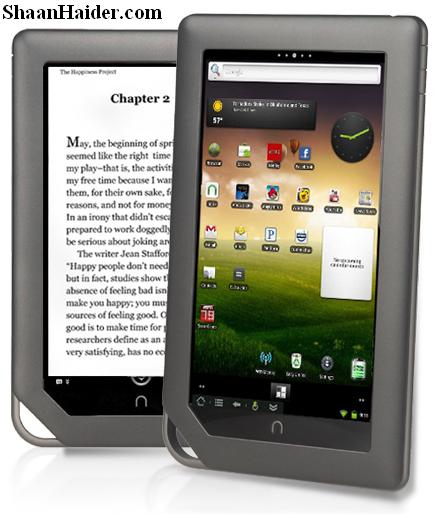
Nook2Android provides the MicroSD memory cards which you can use to boot your Nook Color with Android. All you have to do is to insert the Nook2Android memory card in your Nook Color and switch it on. It will start with the Android Gingerbread OS and you can use Nook Color as Android Tablet then.
Nook2Android also provides the pre-installed apps on their memory cards like Gmail, Facebook, Pandora etc. You can even browse the internet by using the built-in WiFi of your Nook Color. You can download Android apps on Nook Color as well from the Android Market.
The best thing is that you do not even have to remove the memory card to switch between the Android and Nook Color OS. When you switch on your Nook Color with the Nook2Android memory card in it, you will get the option to select the operating system you want to use. So, you get the dual boot function in your Nook Color
These memory cards available in three sizes - 8GB, 16 GB and 32GB. The cheapest one costs $35 and it is worth of it if you do not avoid bricking your Nook Color while installing Android by yourself.
