Facebook Timeline was one of the most hyped thing of Facebook in 2011 and still it is one of the most talked about thing this year cause many people like it and many just do not like it. Personally, I also do not like the Facebook Timeline profile and I was not using it till now. But, today I have activated it to get my free Facebook Business Cards.
And if you are one of those guys who do not like the Facebook Timeline and want to remove the Facebook Timeline profile then, here is something nice for you. You can remove the Facebook Timeline profile. This trick is available for the Firefox and Chrome users. I am gonna tell the trick for both of these browser users.
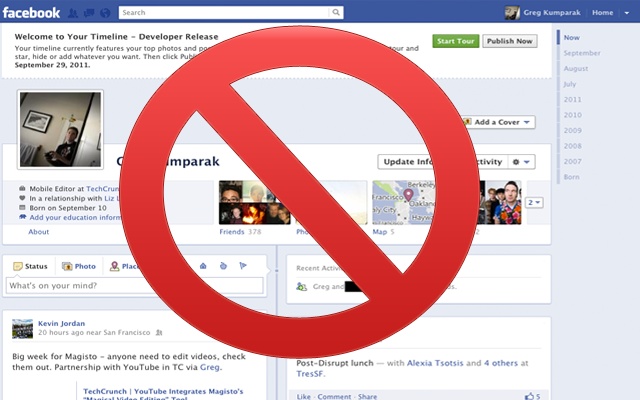
1. Install the User Agent Switcher extension on your Firefox browser from the link given below.
Install User Agent Switcher Firefox Extension
2. Restart your Firefox browser and click on the Switcher extension icon.
3. Now click on the Internet Explorer option and then select the Internet Explorer 7.
4. Visit your Facebook Timeline profile and refresh it to get back the old Facebook profile.
1. Make a Right Click on the Chrome browser launcher icon and then click on the Properties.
2. Now lick on the Shortcut tab. Copy the code given below according to your requirement.
3. Paste this code in the Target box at the end of the line (after the chrome.exe)

4. Now click on the Apply and then OK.
5. Refresh your Facebook profile to get the old Facebook profile back.
And if you are one of those guys who do not like the Facebook Timeline and want to remove the Facebook Timeline profile then, here is something nice for you. You can remove the Facebook Timeline profile. This trick is available for the Firefox and Chrome users. I am gonna tell the trick for both of these browser users.
HOW TO : Remove Facebook Timeline Profile
Remove Facebook Timeline profile in Mozilla Firefox
1. Install the User Agent Switcher extension on your Firefox browser from the link given below.
Install User Agent Switcher Firefox Extension
2. Restart your Firefox browser and click on the Switcher extension icon.
3. Now click on the Internet Explorer option and then select the Internet Explorer 7.
4. Visit your Facebook Timeline profile and refresh it to get back the old Facebook profile.
Remove Facebook Timeline profile in Google Chrome
1. Make a Right Click on the Chrome browser launcher icon and then click on the Properties.
2. Now lick on the Shortcut tab. Copy the code given below according to your requirement.
Windows 7 users : –user-agent=”Mozilla/4.0 (compatible; MSIE 7.0; Windows NT 6.0)”
Windows XP users : –user-agent=”Mozilla/4.0 (compatible; MSIE 7.0; Windows NT 5.1)”
3. Paste this code in the Target box at the end of the line (after the chrome.exe)

4. Now click on the Apply and then OK.
5. Refresh your Facebook profile to get the old Facebook profile back.
