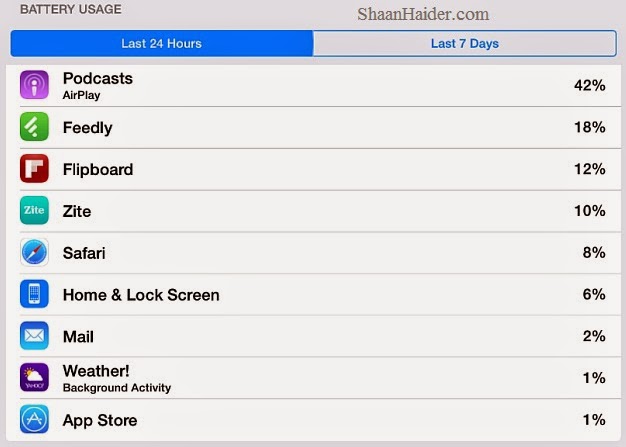Our smartphone are getting better and smarter everyday. But one thing which we really wish is to have the more and more battery life. With all those full HD and quad-HD screens, power hungry processors. 4K video recording and games with amazing graphics, our smartphone’s battery does not last for more than a day.
There are some apps which runs in the background and consume the battery and RAM. Also, some apps just consume battery more than other apps. So by knowing which apps or process is consuming the most of your battery juice, you can save it a little bit for sure. You can just uninstall those battery consuming apps or replace them with the ones having same functionality but less battery consumption
Android is having this nice feature since ages in which you can check which Android apps are consuming how much amount of battery. And now iOS 8 brings the same functionality in the iPhone and iPad. You can check which app is taking how much percentage of the battery when your iPhone or iPad is not charging. It will surely help you in improving the battery life of your iPhone and iPad.
Just follow the steps given below to find how to find which app is consuming how much battery on your iPhone and iPad.
Also check :
Which High-End Smartphone Has the Best Battery Life (Infographic)
5 Best Tips to Improve Battery Performance of Smartphone and Tablets
1. Tap on the Settings app to open it on your iPhone or iPad.
2. Now go to “General” and tap on the “Usage” to open it
3. Tap on the “Battery Usage” to open the list of apps which are consuming the battery of your device as shown in the above image.
There are two tabs which you will find under this section – Last 24 Hours and Last 7 Days. As their title suggests, you can see the battery consumption by apps on your iPhone or iPad for the time period of last 24 hours or for a week.
How long the battery of your iPhone and iPad lasts in general? Are there any special tips and tricks which you use to improve the battery performance of your smartphone? Feel free to share your tips with us in the Comments section below.
There are some apps which runs in the background and consume the battery and RAM. Also, some apps just consume battery more than other apps. So by knowing which apps or process is consuming the most of your battery juice, you can save it a little bit for sure. You can just uninstall those battery consuming apps or replace them with the ones having same functionality but less battery consumption
Android is having this nice feature since ages in which you can check which Android apps are consuming how much amount of battery. And now iOS 8 brings the same functionality in the iPhone and iPad. You can check which app is taking how much percentage of the battery when your iPhone or iPad is not charging. It will surely help you in improving the battery life of your iPhone and iPad.
Just follow the steps given below to find how to find which app is consuming how much battery on your iPhone and iPad.
Which High-End Smartphone Has the Best Battery Life (Infographic)
5 Best Tips to Improve Battery Performance of Smartphone and Tablets
HOW TO : Find Battery Usage by Apps on Your iPhone and iPad
1. Tap on the Settings app to open it on your iPhone or iPad.
2. Now go to “General” and tap on the “Usage” to open it
3. Tap on the “Battery Usage” to open the list of apps which are consuming the battery of your device as shown in the above image.
There are two tabs which you will find under this section – Last 24 Hours and Last 7 Days. As their title suggests, you can see the battery consumption by apps on your iPhone or iPad for the time period of last 24 hours or for a week.
How long the battery of your iPhone and iPad lasts in general? Are there any special tips and tricks which you use to improve the battery performance of your smartphone? Feel free to share your tips with us in the Comments section below.