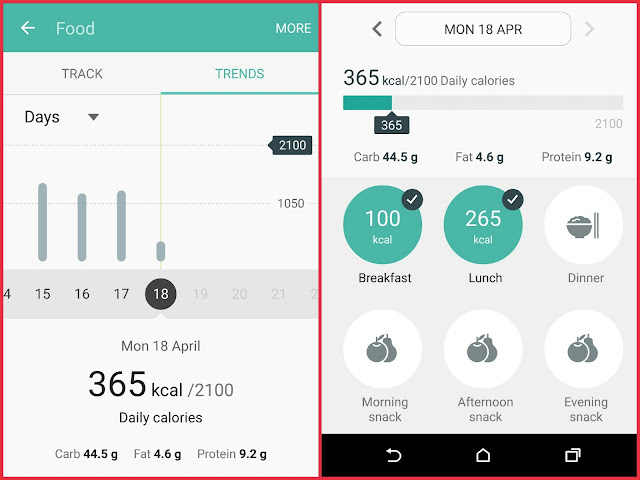With every new Samsung phone you buy, you get a few blot-wares and some Samsung specific apps pre-installed. One such app is S Health. S Health is an app which keeps track of users fitness and sleep. The usefulness of S Health increases if you have a Smartwatch like Samsung Gear S2. Even without the Gear S2, I tried using the app and it worked well and yeah over my expectations.
The app has a nice user interface and can be customized the way user wants. If you have never used or haven't heard before the app, you should check the 5 interesting features below.
5 Things You Probably Didn't Know About Samsung's S Health App
Having a Samsung's Phone is NOT Mandatory
This app is developed and published by Samsung. Well that doesn't mean this app is only for Samsung devices. Samsung has decided to launch this app for all other OEM's and they have made it public from 18th September 2015.
However each and every Android device can't run this app. This app requires Pedometer (A special sensor that measures the distance travelled on foot, cycle or different transports) and Android Kitkat 4.4 or above OS. I used this device with my HTC One M9 Plus.
S Health Can Monitor Your Heart Rate
One feature which I like most in the app is, it can easily and almost accurately read your heart rate. To read your heart rate the app uses the heart rate scanner which you will find in Samsung's Galaxy S and Note series.
Although using Gear S2 using will be same useful like the in-built heart rate scanner does in smartphones. May be heart will not give you the most useful info to make your health better. But you can do scan your heart rate so that you can review your average heart rate.
S Health Can Recommend What Should Be Your Daily Calorie Intake
The heart rate monitoring may not be available to everyone as it requires some special hardware but you may get excited reading that S Health can recommend you how much calorie you should intake daily in basis of your height, weight and daily workout.
What you have to do is in your profile add your height wait and daily workout type and Samsung S Health will recommend you the amount of calorie you should. For me, my height is 5'7" and weight is around 48 KG and as per my health details S health recommends me to take 2100 Kcal per day.
S Health Can Track Workouts You Have Done in Any Sports
Going outdoors for a game? Put your Samsung Gear S2 on your wrist or take your phone in your pockets. Now enjoy your game and when you return back home you will found the details of calorie burned and gameplay time. No problem which game it be, S Health can track from badminton to golf, most of the games and it can also record your workout details in Yoga too.
Track Your Sleep Data with S Health
Have a fitness band? If you own a fitness band then pair it with your smartphone and once done wear it in your wrist before you go to bed and when you wake up it will sync your sleep time and other sleeping details with the Samsung S Health and you will be able to review your sleeping data to get better recommendations. Even if you don't own a fitness band you can manually record your sleep and it will do the same for you.
We hope this article on the Samsung S Health has helped you. If you are interested, you can download the Samsung S Health app from the Google Play Store.